Do you know that windows XP use 20% speed of our internet connection? that is use for windows update, and if you want make it become 0%
you must do this:
* Click "Start" and then "run"
* type "gpedit.msc"
and it will make policy editor windows out
*go to “Local Computer Policy” > “Computer configuration “
> “Administrative templates” > ” Network “
> ” QOS Packet scheduler , in the right view “Limit reservable bandwidth properties ” > tab “setting”
and chose "enable" than change 20% to 0%
but in windows XP SP2 you will get other word, but I think you can found it because the way is still same
Contact for more info
 Home
Home Contact
Contact Comment(RSS)
Comment(RSS).jpg)


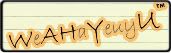








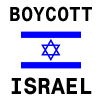

0 Comment:
Post a Comment